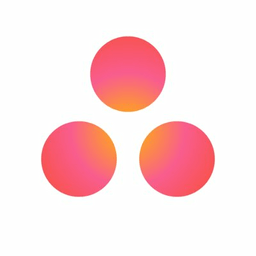
![]()
Asana
Alternatives to Asana
Missing a software in the list? We are always happy if you help us making our site even better.
Asana Reviews
We have 1 review for Asana. The average overall ratings is 4.0 / 5 stars.
Overall Opinion: There are many reasons why you should consider taking advantage of the power of Asana in your business. It can be used to keep track of all your work no matter where you are, and this is especially helpful for those working as a team. If one member of the team is far from the rest, that member can still be a part of the project and development via the Asana system. You can use the app to make to do lists, reminders, tasks, and requests, and this can be done from the home screen via the dedicated widget or from directly within the app. Tasks can be organized into boards or lists that are categorized by their overarching project. You can assign tasks to individual members of the team, and you can insert due dates for specific tasks. You can also add files to the tasks at any time to help with spreading information, and you can add followers so only those who are working on a project can access it. Users will be able to complete tasks and add comments from anywhere with an internet connection. Asana can also be used to track your work. When you open the app, you can view your list of tasks and organize it in any way you like. You can set a list of Favorites, or you can view all your projects and teams in a single list. Once a project has been generated, you can add tasks to it so the workload is more evenly spaced. When tasks are completed, you can easily swipe through them to mark them as completed and inform your team members that one of the tasks has been finished. If you need a piece of information quickly, you can find it by searching through everything in the platform. The app includes a widget that can be used to insert project lists and tasks into your home screen. With Asana, you can make announcements to the other members of your team via the communication tools. You can also add comments to specific tasks and ask questions about specific projects. The software is smart enough to only offer notifications for items in which you are participating, and you can reply to Asana messages with comments or likes from inside your inbox. You can use Asana as much as you like at no charge whatsoever. Teams of up to 15 people can use the software absolutely for free, and it works to track anything performed on your Android device even if that device isn't connected to the web.
Pros: Totally Free Multiple Amazing Features
Cons: No Clear Downside
Features
Asana Videos
In the very first episode of Tech Audit TV I break down Slack & Asana, two very popular team communication platforms. ---------------------------------------------------------------- EQUIPMENT...
Comments
About This Article
This page was composed by Alternative.me and published by Alternative.me. It was created at 2018-04-28 05:21:08 and last edited by Alternative.me at 2020-03-06 07:50:57. This page has been viewed 16957 times.