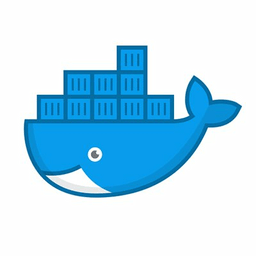
![]()
Docker
Alternatives to Docker
Missing a software in the list? We are always happy if you help us making our site even better.
Docker Reviews
We have 2 reviews for Docker. The average overall ratings is 2.5 / 5 stars.
Overall Opinion: Docker is a 5-star application. This page gets the 1 star; Rancher is a management layer on top of Kubernetes to manage physical servers comprising the k8s cluster; Kubernetes is an orchestration layer on top of Docker (or alternatives to Docker, which this page barely covers); VirtualBox is a virtualization system pretty different from Docker as well that typically runs Docker inside of it...there are so many things wrong with this page. If you want to learn about Docker or alternatives to it, look *anywhere* else on Google for more information.
Pros: -
Cons: -
Overall Opinion: If you work as an IT associate for a business, you might be responsible for managing an app to be used entirely within the business. It could be software to help with managing inventory, or it could be something related to human resources. No matter the utility of the app, you could accomplish the app development and management in several ways. Most developers in the past were forced to do everything locally, meaning they would need networking devices and other pieces of hardware to make the app work, plus they would have to develop the app itself. Virtual servers are a popular option over local deployment since virtual servers mean you only have to manage the app and the virtual environment. However, when you use Docker, the only thing you have to worry about is managing the app itself. The Docker system does everything else for you. When you use Docker in your business, it frees up the IT staff so they can focus solely on the apps they develop and not any of the systems that support those apps. You might think that software of this complexity would be daunting to users with no experience, but it is designed such that the process of learning the software is relatively straightforward. Of course, users with no sysadmin experience will probably still have issues getting the most from the software. Docker isn't like other hosted services that allow for virtualized datacenter components like switches, servers, and databases. Instead, the platform is used entirely and solely for apps. Other solutions in the same category require the use of server instances that make them more resource-intensive, but Docker doesn't use any of those underlying components. The software is able to do this since it works as an interface with a command line for developing the app, and it uses a code repository system to store the image generated by the code. You can use either Bitbucket or GitHub with Docker. The basic version of Docker is free to use, but there are fees that will be added if you require certain repository types. There are both public and private repositories, and each free account comes with a single private repository. You'll also get access to as many public repositories as you would like. There are several upgraded tiers that include more private repositories for those that need them. You can get up to 50 private repositories for a subscription cost of $50 per month. You'll need to be a decent coder to take full advantage of this utility.
Pros: Efficient Tools Affordable Requires Limited System Resources Open-Source
Cons: Large Learning Curve Requires Perfect Syntax
Features
Screenshots
Docker Videos
Docker tutorial for beginners - part 1: Free Digital Ocean Credit! webdev.willstern.com Docker is amazing, and it doesn't have to be difficult to understand. In these...
Comments
About This Article
This page was composed by Alternative.me and published by Alternative.me. It was created at 2018-04-29 04:12:08 and last edited by Alternative.me at 2020-03-06 07:50:57. This page has been viewed 18480 times.