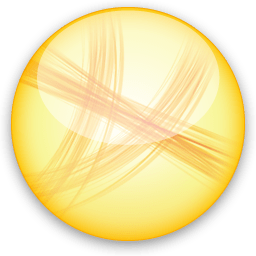
![]()
Jing
Jing combines the functionality of both screen capture and screencasting technology into one package, making it a great choice for communicating your thoughts in live conferences, tutorials, or just conversations with friends and family
Alternatives to Jing
Missing a software in the list? We are always happy if you help us making our site even better.
Jing Reviews
We have 1 review for Jing. The average overall ratings is 4.0 / 5 stars.
Overall Opinion: Developed by TechSmith, the Jing Project seeks to revolutionize how we communicate. While video conferencing and text based chat technologies have fundamentally changed how we communicate in our professional and personal lives, these platforms bring with them their own complications. When you're trying to illustrate a complicated point in face to face conversations, you can simply point to a screen to show the information that's there. In learning environments like seminars and classrooms, PowerPoint presentations can help fill in this gap, but it's a labor intensive process and one that you have to prepare for in advance. Jing is a simple tool that looks to fill in this gap by allowing you to record the information that's important it and broadcast it to anyone in your social network. While it's not overloaded with bells and whistles, it works admirably in its narrow and defined role. Ease of use is maybe the biggest selling point for this product. You can learn the fundamentals in a matter of minutes, and once you have a grip on how the platform works, there aren't any unnecessarily complications or advanced features to worry about. Snagging a screenshot is as simple as highlighting the area you want to save and hitting confirm. This allows you to take full screenshots, but it also allows you to create results of any size, focusing on the information that's important to the task at hand and concealing any confidential personal information you might otherwise accidentally give away. Video capture is equally as painless to use. All you have to do is hit record and stop at the appropriate times, and your user will get a full version of your screen in action. But a product like this won't do you much good if the option to share your screenshots and screen videos with friends, family, and colleagues is a pain. Fortunately, Jing gets this right. This software is a popular tool with teachers as a result, making it an ideal choice when trying to communicate information one on one or with groups. Through seamless integration with TechSmith's Screencast platform, you can broadcast your video and images directly onto any screen, turning it essentially into a projector and making it a valuable asset in the classroom. Major platforms like YouTube, Facebook, and Flickr are always included, and Jing's unobtrusive and intuitive interface means that you can quickly share to your social media platforms without having to go through a lot of belabored steps. Keep it in the background and pull it up whenever you need to share anything. It even offers FTP functionality for uploading your own pictures and directories directly to your website. The sharing system uses a simple clipboard interface, so implementation is a breeze.
Pros: A completely free product that fills an underserved niche Clean interface and simple design make it easy to pick up and learn Sharing is a quick and painless process
Cons: Video files only available in SWF format Software is currently defunct and no longer receiving updates Severely limited in the features department
Features
Comments
About This Article
This page was composed by Alternative.me and published by Alternative.me. It was created at 2018-04-30 03:33:43 and last edited by Alternative.me at 2020-03-06 07:51:54. This page has been viewed 29872 times.