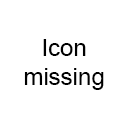
![]()
Mailshake
Mailshake lets you build your professional network through a smart and intuitive approach to cold emailing.
Alternatives to Mailshake
Missing a software in the list? We are always happy if you help us making our site even better.
Mailshake Reviews
We have 1 review for Mailshake. The average overall ratings is 4.0 / 5 stars.
Overall Opinion: Social media can be a great way to spread your message, but drawing from your pool of contacts can quickly yield diminishing returns. Mailshake helps you broaden your reach by creating compelling missives to effectively communicate what you need communicated. The trick is finding a balance between the labor of writing personalized message and the risk of spreading messages that are too ambiguous and nondescript to draw the eye of your prospective clients. As a solution to this, Mailshake allows you to choose from a vast library of preselected messages that can be used verbatim or customized to accommodate your specific situation. They also offer a smart questionnaire system. Simply answer a few basic questions about the sort of message you need to send, and the software will automatically craft an email that's built around you. You have full control of when and how your messages are sent. Whether you're looking to block out weekends or holidays, you'll have the option here, and you can determine when and under which circumstances follow-up messages are sent. Once you've put your hook in the water, the genius functionality of Mailshake becomes apparent. The software isn't just a means for sending out emails. It's a device for tracking them as well. Once your messages are out in the world, you'll have the tools to monitor how and why they manage to succeed. The Mailshake interface lets you follow how and when recipients respond to your emails and how much traffic you get from submitted links. A cleanly designed calendar lets you directly monitor the success of various campaigns according to a variety of metrics. Color-coded results mean you can sort your results according to multiple teams. Users are allowed to join as many teams as they want, making it simple to set up control variables for their campaigns to gauge the effectiveness of various strategies among their target audiences. Sending emails out en masse is one thing, but drawing leads back in is another. If you want to follow-up with the best leads, you need to respond in a manner that cold email automation doesn't allow. That's why Mailshake lets you set criteria by which you identify the most promising leads. All you have to do is configure what metrics qualify a respondent as a lead. Once a lead who reaches this criteria is flagged by the software, they're automatically added to your list of leads. You can then put these leads into a single queue or choose to handle them independently. Setting different criteria for different projects helps you prioritize specific leads in different demographics and better target them with follow-up messages. If you need even more customization, you can make use of the Mailshake API to help you with everything from generating leads to more closely tracking your metrics.
Pros: Great price point for all the features offered Sleek interface puts the most necessary tools directly in front of you Automates the most labor intensive aspects of cold emailing
Cons: Developer's customer service team doesn't support live chat No integration with Google sheets
Features
Mailshake Videos
in this video, Lewis from Authority Hacker shows you how to use Mailshake for outreach.
Comments
About This Article
This page was composed by Alternative.me and published by Alternative.me. It was created at 2018-04-29 02:41:41 and last edited by Alternative.me at 2020-03-06 07:49:31. This page has been viewed 7541 times.