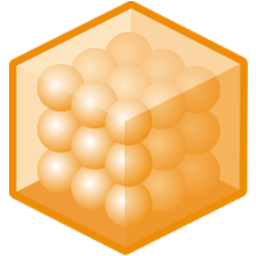
![]()
Microsoft Application Virtualization
Desktop Software
Development
Description
Microsoft Application Virtualization is the name for an application streaming and application virtualization software created by Microsoft. The technology was originally developed and pioneered by So...ftricity, but Microsoft acquired it on July 17, 2006. App-V was Microsoft's first major entry to the application virtualization market.
App-V's purpose is simple: the software allows applications to be streamed live to a client through a specialized virtual application server. This removes the need to locally install applications onto a mobile or computer device. Instead, the App-V software should be installed on the client's computer. App-V's streaming software is all they need to access the app.
App-V implements security measures to ensure that the streamed application cannot interfere with the receiving computer's operating system. App-V is also designed to keep its applications separate from each other. This way, App-V can run several versions of the same app at the same time.
Through this management system, App-V centralizes and controls deployed applications. It also supports administrative access control; administrators can restrict or otherwise define the application's use by individuals.
The App-V software provides a way for a large number of receiving computers to access applications that are centralized on one computer. This is ideal for office spaces, classrooms, and other areas where collaborative work is important.
Microsoft App-V software does require a license to use. A license can either be acquired by licensing the MDOP pack (Microsoft Desktop Optimization Pack) to use on the client's operating system, through a specific individualized license, or through a cloud-based licensing system. MDOP is a technology suite available by subscription. Read moreless
Platforms
Links
Alternatives to Microsoft Application Virtualization
Suggest an Alternative
Missing a software in the list? We are always happy if you help us making our site even better.
Microsoft Application Virtualization Reviews
We have no reviews for Microsoft Application Virtualization.
Features
You can always update Microsoft Application Virtualization to add more features!
Screenshots
Microsoft Application Virtualization Videos
Youtube Video: Microsoft App-V: how to create and use
About the benefits App-V applications, you can read here: en.wikipedia.org technet.microsoft.com https://blogs.windows.com/business/...
Disclaimer: This video was not made by us, but we found it interesting enough to embed it here.
Comments
Commenting on this article is disabled right now.
About This Article
This page was composed by Alternative.me and published by Alternative.me. It was created at 2018-04-30 19:41:23 and last edited by jerm at 2021-02-14 01:38:48. This page has been viewed 8649 times.
Did you like this article about Microsoft Application Virtualization? Please rate it!
5 of 6 liked this article. This is equivalent to a star rating of 4.17 / 5.